11. Lab III: Solution
Solution: Build a Dog REST API - Annotations Part II
Below, we'll walk through each step of the lab and look at one potential way to implement the lab. Even if you get stuck, you should always first try to work through the lab without the solution before coming here, so that you can best learn the related skills and be ready for the project at the end of the course.
Step 1: Create a repository that extends CrudRepository.
- This repository is for creating, reading, updating, and deleting Dog objects.
First, create a new package in the same directory that holds your main application, called repository. Then, create a new Java interface called DogRepository (note that you can create a new interface in IntelliJ first by adding a new Java class, and then selecting interface on the menu that comes up).
Here, you'll need to import both your Dog entity as well as CrudRepository from the Spring framework, which will extend your DogRepository interface. While Spring implements a lot of the repository for you, I have added a few helpful queries to be able to obtain some of the necessary information for our DogService later. When I use an id as input to findBreedById, I needed to add a : into the query line to feed in from my method.
Note that instead of taking this approach, you could alternatively use the built-in queries from CrudRepository within the DogService to get all dogs or get a dog by ID, then process the resulting object as well.
package com.udacity.DogRestApi.repository;
import com.udacity.DogRestApi.entity.Dog;
import org.springframework.data.jpa.repository.Query;
import org.springframework.data.repository.CrudRepository;
import java.util.List;
public interface DogRepository extends CrudRepository<Dog, Long> {
@Query("select d.id, d.breed from Dog d where d.id=:id")
String findBreedById(Long id);
@Query("select d.id, d.breed from Dog d")
List<String> findAllBreed();
@Query("select d.id, d.name from Dog d")
List<String> findAllName();
}Step 2: Create a dog service.
- The service should perform the following operations:
- retrieveDogBreed
- retrieveDogBreedById
- retrieveDogNames
First, create a new package in the same directory that holds your main application, called service. Then, we'll create two files - one for an interface called DogService, and the other a class called DogServiceImpl that will actually implement the DogService. Splitting them like this is not necessarily required, but is good practice.
First, let's look at DogService, which can pretty simply add the method names noted for this step. Note that I also added a retrieveDogs method that can get all of the dogs' information, but that's not required.
package com.udacity.DogRestApi.service;
import com.udacity.DogRestApi.entity.Dog;
import java.util.List;
public interface DogService {
List<Dog> retrieveDogs();
List<String> retrieveDogBreed();
String retrieveDogBreedById(Long id);
List<String> retrieveDogNames();
}Now, we can look at the implementation of the DogService within DogServiceImpl. Note that while the repository already has findAll() (and findById(id), not used here) implemented, the other methods used here were implemented above within the DogRepository, or else they would not work. You'll want to use the @Service and @AutoWired annotations here as well.
package com.udacity.DogRestApi.service;
import com.udacity.DogRestApi.entity.Dog;
import com.udacity.DogRestApi.repository.DogRepository;
import org.springframework.beans.factory.annotation.Autowired;
import org.springframework.stereotype.Service;
import java.util.List;
@Service
public class DogServiceImpl implements DogService {
@Autowired
DogRepository dogRepository;
public List<Dog> retrieveDogs() {
return (List<Dog>) dogRepository.findAll();
}
public List<String> retrieveDogBreed() {
return (List<String>) dogRepository.findAllBreed();
}
public String retrieveDogBreedById(Long id) {
return (String) dogRepository.findBreedById(id);
}
public List<String> retrieveDogNames() {
return (List<String>) dogRepository.findAllName();
}
}Step 3: Update the web controller.
- The updated controller should handle requests for retrieving:
- a list of Dog breeds
- a list of Dog breeds by Id
- a list of Dog names
Below, I have updated the DogController to now use functions from the DogService, along with @GetMapping, to configure the different paths where a user could GET information from the Dog API. Note the use of ResponseEntity and HttpStatus to help formulate the API response. The paths do not need to match what I used - theoretically, if you wanted to return the information about your dogs from a path /cats you could, although that would clearly be confusing to the end user. I also added the extra mapping just for getting all dogs (/dogs), although it wasn't specified in the lab.
While I use @PathVariable along with the dog ID below, note that you could also use @RequestParam with a few minor changes to achieve the same result (see more here).
package com.udacity.DogRestApi.web;
// Don't forget the new imports!
import com.udacity.DogRestApi.entity.Dog;
import com.udacity.DogRestApi.service.DogService;
import org.springframework.beans.factory.annotation.Autowired;
import org.springframework.http.HttpStatus;
import org.springframework.http.ResponseEntity;
import org.springframework.web.bind.annotation.GetMapping;
import org.springframework.web.bind.annotation.PathVariable;
import org.springframework.web.bind.annotation.RestController;
import java.util.List;
@RestController
public class DogController {
private DogService dogService;
@Autowired
public void setDogService(DogService dogService) {
this.dogService = dogService;
}
@GetMapping("/dogs")
public ResponseEntity<List<Dog>> getAllDogs() {
List<Dog> list = dogService.retrieveDogs();
return new ResponseEntity<List<Dog>>(list, HttpStatus.OK);
}
@GetMapping("/dogs/breed")
public ResponseEntity<List<String>> getDogBreeds() {
List<String> list = dogService.retrieveDogBreed();
return new ResponseEntity<List<String>>(list, HttpStatus.OK);
}
@GetMapping("/{id}/breed")
public ResponseEntity<String> getBreedByID(@PathVariable Long id) {
String breed = dogService.retrieveDogBreedById(id);
return new ResponseEntity<String>(breed, HttpStatus.OK);
}
@GetMapping("/dogs/name")
public ResponseEntity<List<String>> getDogNames() {
List<String> list = dogService.retrieveDogNames();
return new ResponseEntity<List<String>>(list, HttpStatus.OK);
}
}Step 4: Make sure errors are handled appropriately.
- If an id is requested that doesn’t exist, appropriately handle the error
Here, you'll want to first add a new Java class to the service package, called DogNotFoundException. We'll use @ResponseStatus along with an HttpStatus of NOT_FOUND to return a message (or reason in code) if an invalid ID was used.
package com.udacity.DogRestApi.service;
import org.springframework.http.HttpStatus;
import org.springframework.web.bind.annotation.ResponseStatus;
@ResponseStatus(code = HttpStatus.NOT_FOUND, reason = "Dog not found")
public class DogNotFoundException extends RuntimeException {
public DogNotFoundException() {
}
public DogNotFoundException(String message) {
super(message);
}
}That's part one - we haven't actually handled the error yet. To do so, you'll want to go back to DogServiceImpl, and specifically to the retrieveDogBreedById method (or your similarly named method) for retrieving a Dog breed by Id.
You'll want to make sure to import Optional, as we'll use that to try to get the resulting Dog object. If the Dog does not exist, you'll throw the DogNotFoundException.
// Make sure to add this import
import java.util.Optional;
...
public String retrieveDogBreedById(Long id) {
Optional<String> optionalBreed = Optional.ofNullable(dogRepository.findBreedById(id));
String breed = optionalBreed.orElseThrow(DogNotFoundException::new);
return breed;
}
...Step 5: Create a data.sql file.
- The file should create sample dog data in the database.
This last step is very open-ended, as you can add whatever dog details you want. Below, I've added five example dogs into my own data.sql file. This file should be within the resources directory (where your application.properties file was earlier).
INSERT INTO dog (id, name, breed, origin) VALUES (1, 'Fluffy', 'Pomeranian', 'Mountain View, CA');
INSERT INTO dog (id, name, breed, origin) VALUES (2, 'Spot', 'Pit Bull', 'Austin, TX');
INSERT INTO dog (id, name, breed, origin) VALUES (3, 'Ginger', 'Cocker Spaniel', 'Kansas City, KS');
INSERT INTO dog (id, name, breed, origin) VALUES (4, 'Lady', 'Direwolf', 'The North');
INSERT INTO dog (id, name, breed, origin) VALUES (5, 'Sasha', 'Husky', 'Buffalo, NY');Step 6: Check that you are able to access your API.
If everything is implemented correctly, once you run your code, you should be able to visit localhost:8080/h2 to first reach the H2 console. Here, I added my my spring.datasource.url from application.properties:
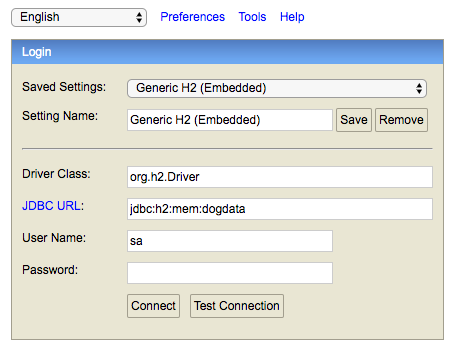
The H2 console
After clicking "Connect", you should go to the next H2 page, where you should be able to "Run" the query and see everything you added to data.sql.
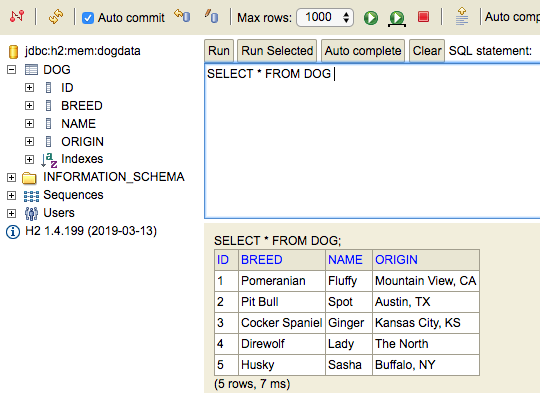
The H2 "Run" query showing the dogs added to data.sql
From there, I check that I can access the paths I added to my DogController at localhost:8080/{path}. Below is the example for my additional /dogs path I added.
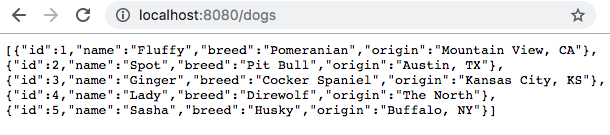
My result from localhost:8080/dogs
You should check the two methods returning just breed and name as well for all of the dogs, but most important is likely the response for the breed of a single dog, since it makes use of an ID and error handling.

Use of a valid ID
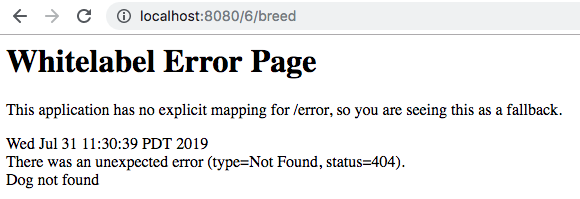
An invalid ID example - note it was Not Found with reason Dog not found
In the above, you can see the potential results of a valid ID being used in the GET request, as well as the error when an invalid ID was used. Note that you can further customize this error page (I didn't add an explicit mapping for /error as noted in the image), but you can see that the error reason was appropriately returned at the bottom.
Full Solution
If you'd like the full solution code all in one place, you can download it through the link below.